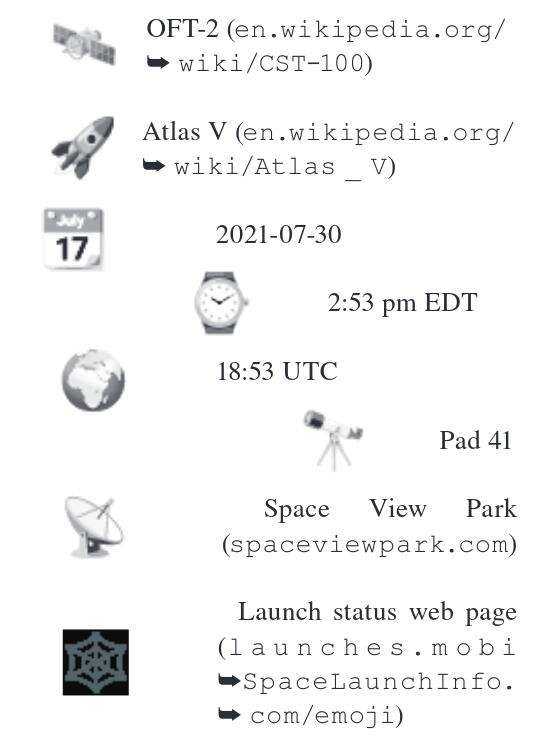Putting Events on Twitter With the Help of Emojis
In the modern era of social media, I can't say that my life is being ruled by Google Calendar, but if an event isn't in my Google Calendar, I'm probably not going to be reminded to get there.
And where do you let people know that you're having an event worth attending? These days it's usually on Twitter or Facebook. As a retired hacker, I'm happy collecting the Social Security pension I've spent decades paying into (and which I call Roosevelt Care), but it means that I have to find things to do to "keep busy" in retirement. Since I live on "the space coast of Florida," I tend to keep track of rocket launches from the nearby Canaveral Spaceport, and have given myself the title of "launch host" on any given launch day in a public park that overlooks the launch pads. (SpaceViewPark.Com).
The thing is, I've got to "get the word out" on what's going up, on what day, and at what time. I've found that emojis are the quickest way to spread the word via the social media. As an example:
The satellite character leads into what the payload is that's going up. The rocket booster is used to denote what the rocket is that's carrying the payload in Earth orbit. A calendar page means here's the date. A wrist watch denotes the time of the launch in local time. The Euro/Africa facing globe is used to show the launch time in Universal Time (formerly called GMT as the globe faces the Greenwich meridian the time zone is based on). A tourist overlook telescope tells you which launch pad is the launch site to look for. The satellite receiving antenna is (I'll admit) a bit of a stretch, but tells the web visitor where to come to watch the launch. The spider web is the marker for a web address where I put launch status on the day of launch.
I put all of this on a web page I can reach when someone calls my mobile phone to ask about the launch. I tend to reply with a text message by bringing up the page, doing a "Copy All," then pasting the information into a new SMS message to the number that called me, and tapping SEND.
As to the emojis themselves, I rely on emojiterra.com, although there are other emoji sites available as well.
If you bring up the page, hit Ctrl-U (view source), and you'll see that I use the hexadecimal representations of the emojis in the file. The reason I do that is that it is the most "universal" form of the emojis that should always display properly on whatever device you look at the information with.
The Cheshire Catalyst (Richard Cheshire) is the former publisher of the notorious TAP Newsletter of the radical 1970s and 1980s. He has also attended (and volunteered at) every HOPE Conference we've ever held.