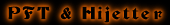
The Hijetter.exe is a stand alone program and does not need any installation. Once you run it you will see this.

Connection might result sometimes in "errors". This is might be caused by
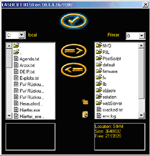
The file system dialog gives you a deep look into the internals and you might create directories to store private stuff there. File handling is very limited.
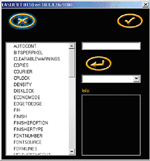
The environment dialog lists all variables for printer. Range variables usually accept numbers; other fields give you the options as dropdown. If you assign something to a variable only the content of upper field counts. The assignment will be done only locally and will be transmitted to the printer when leaving the dialog with "ok".
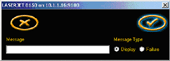
The Display dialog finally allows you to change what is shown in the
display. There are two different types:
"Display" is just a replacement for the default "ready" message (we suggest
"Insert Coin" as a better message).
"Failure" will set the printer in failure state (Red ligth, uhh) and physical
intervention is required to bring it back to work (just hit the button "online").
The fun starts if you disable the printer buttons via the environment variables first.