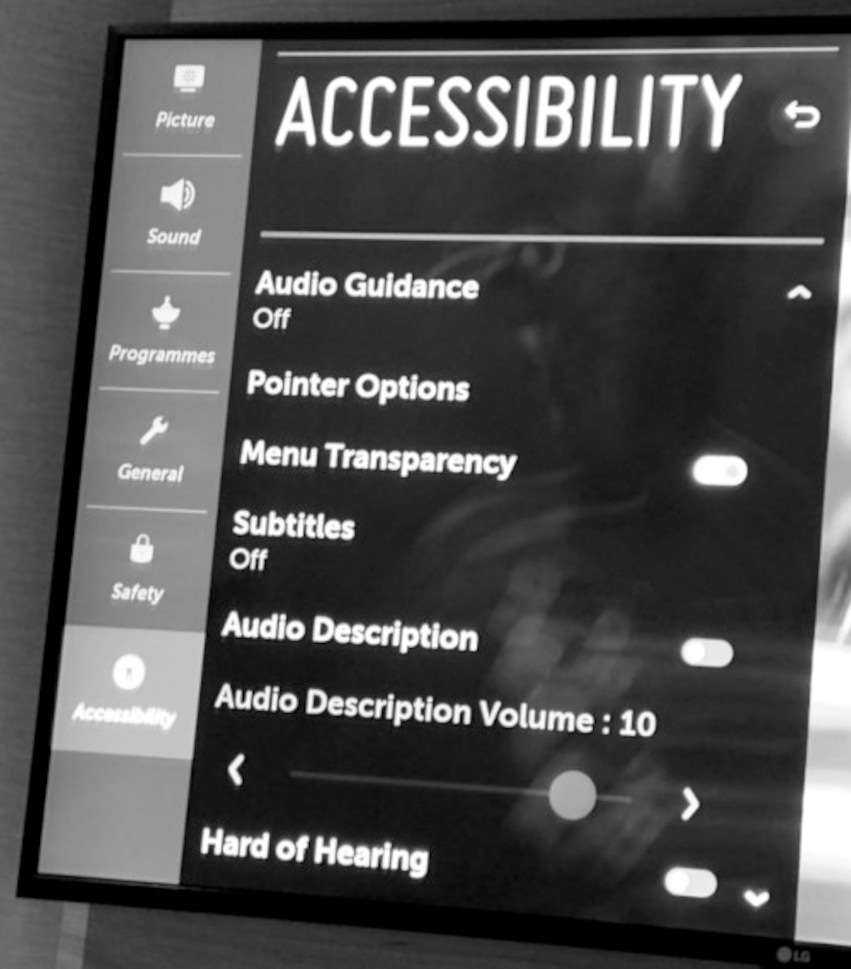Hey, I Paid For This Cabin
by the6thv3n0m
The information shared in this article isn't some sort of mind-blowing hack, but just serves as an example of what can be accomplished when you have a hacker mindset.
First off, the obligatory disclaimer. This information is for educational purposes only and I bear no responsibility should you use it in a malicious way.
So my wife and I just recently took a cruise.
Anyone who has taken one before may notice that the TVs in the room typically have the sleep and/or auto power off timer set to turn off the TV at a set time (typically four hours). This may sound a bit petty, but both my wife and I are used to leaving our bedroom TV on all night at home and tend to get upset when during the cruise, if we happen to be in an inside cabin, we wake up to a completely dark room.
While we both have gotten used to the sound, one of the main purposes at home is that it acts as a source of light should one of us need to get up in the middle of the night. Anyway, on most, if not all cruises, they will provide a very generic remote control like the one pictured below. If you've been on a cruise, you may immediately recognize it.
As you will notice, given that it's just a generic remote control, there are no buttons available to provide access to the TV settings.
My goal now was to figure out how to access the settings for the TV to allow me to either change or disable the sleep timer and/or auto power off settings. After trying a few various button combinations, I stopped and really took a good look at the remote. I then thought that cruise lines, given the large number of passengers they have to manage week after week, would probably have this set to something that is relatively easy to remember and access, but would not seem as clear to the average passenger. Giving it a bit more thought, I asked myself "What would be the least-used button on the remote?" Given that there is typically an overlay system providing all the features (i.e., viewing account, ordering food, viewing ship activities, etc.) pretty much every button on the remote is used to maneuver except one, the mute button. So I pressed and held the mute button. A colorful circular graphic appeared on the center of the screen and behold, the settings for the TV appeared (pictured below).
I now had access to all of the settings, and therefore full control of the TV, including my primary goal: the ability to now change and/or disable the sleep timer and/or auto power off settings (pictured below).
I immediately located these settings and disabled the option, which now left the TV on until either we manually turned it off, or the cabin stewards did.
Performing some additional exploration, I noticed some other interesting things such as the fact that although this was a smart TV, it was not configured with any network information. There was also the ability to disable the overlay mentioned above.
On Carnival Cruise Lines, this overlay is called HubTV, for example.
When the cruise was over, I restored any settings that I changed. Since they remained unchanged for the duration of the cruise, it wasn't clear if they would be prior to the next round of passengers boarding the ship.
Hope you found this interesting.
"Hacking involves a different way of looking at problems that no one's thought of."
--- Walter O'Brien