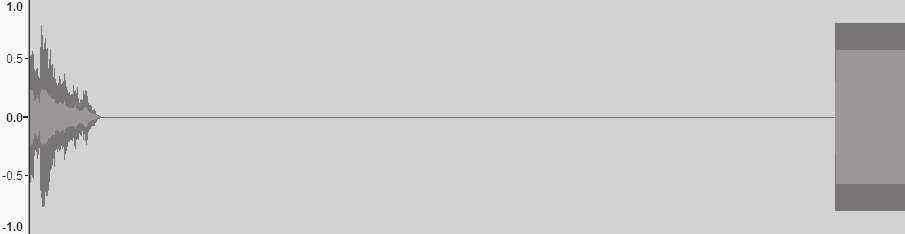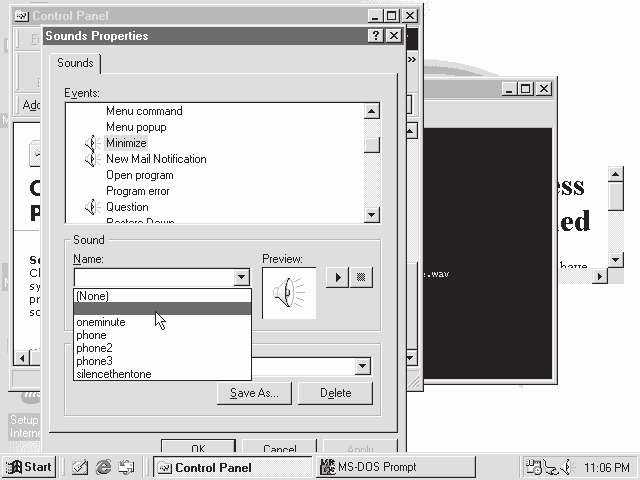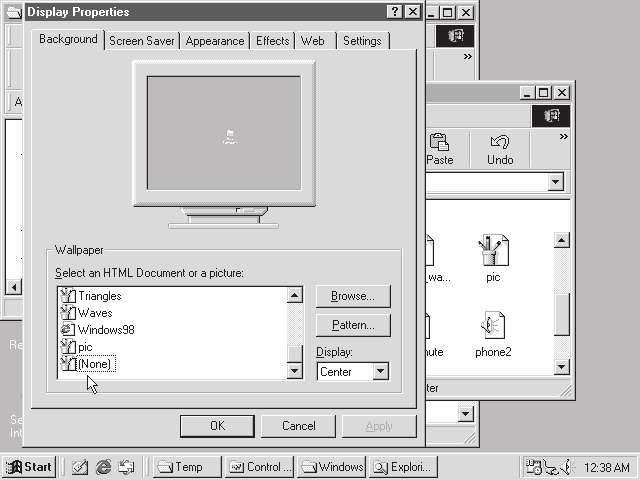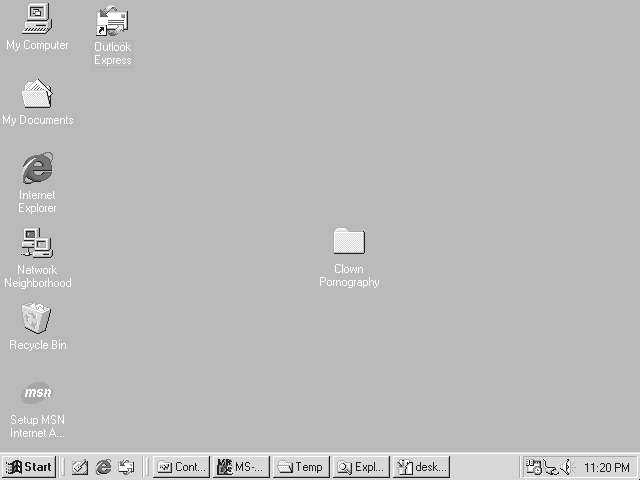The Lost Art of Windows 9x Pranking
by Shaun Pedicini
The release of Windows 95 was such a great time for pranksters.
The addition of features such as Active Desktop, multi-user accounts, Internet Explorer - all of these areas were just ripe for exploration.
Let's make use of the "Windows Restore" feature to time travel back to an era of FAT16 partitions, of MSN, and antitrust lawsuits.
Tada! Ding! The Onomatopoeias of Windows Sounds
Most people remember the classic Windows startup sound, dubbed "The Microsoft Sound," that was introduced with Windows 95 and continued throughout the 9x releases.
At this point, it's nearly as iconic as the chimes of Big Ben, the slap bass from Seinfeld, or the "You've got mail" guy from AOL. In addition to the startup sound, Microsoft also allowed you to change any of the default sounds for actions such as emptying the "Recycle Bin", minimizing a window, etc. via the "Sound Properties" under the Control Panel.
Naturally, the temptation as a teenager is to immediately change the sound to something exceptionally irritating, like the voice of Roseanne Barr or, if you were feeling a little more charitable, a rusty chainsaw. The problem is that even a computer novice would quickly figure out what was going on and revert your changes.
Could we do more? What if we edited the default startup WAV file located under /Media/The Microsoft Sound.wav, appended a few minutes of silence, and finally added a loud buzzer sound, all in the same wave file?
Using a modest sampling frequency of 8 kHz, we could ensure that a two minute long WAV file still fit within the Windows sound size restrictions. With a lengthy silence between the regular startup sound and your buzzer, the average user would be unlikely to realize that the horrendous buzzing sound coming from their speakers was actually part of the startup sound file.
Another option was to create a WAV file that contained an initial 20- or 30-seconds of silence followed by a sine wave signal pitched around 16 to 20 kHz and then assign it to a really common behavior such as a menu command or closing a window. Being right at the upper limit for the average range of hearing would not only make the user question their sanity, but it would also make it quite difficult to determine if the sound was emanating from their computer, due to the shorter wavelength of the sound.
To add an additional layer of obfuscation, we would delete the root name of the file, leaving it called .wav. Microsoft at the time was very keen about hiding file extensions in Windows Explorer, which meant that even if the user glanced at the Sound Panel - it would appear as if no sound had been assigned to that action.
Over time, you'll have them swearing they're suffering from an acute case of tinnitus.
Interior Decoration
A well-known prank at the time was to add a dirty-sounding folder name to their desktop, something tasteful like "best of bovine phallus compilation" or simply "clown porn", take a screenshot of it, and then assign it as their desktop wallpaper so that it would appear to be an irremovable folder. We would often take it a step further and rename the file to (NONE).BMP to mirror the default Display Property of "None".
This would often lead to hilariously uncomfortable situations between family members.
The Curse of the Mouse Cursor
One popular customization in Windows was the ability to use personalized bitmaps as your mouse cursor.
Changing the mouse cursor was relatively trivial, as you could set the Mouse Properties to be a selected CUR file. However, nothing prevented you from creating a completely transparent cursor, in which case the average user would assume that their mouse was broken. Oftentimes they would realize that the mouse was actually working, but it just wasn't visible and would still try to navigate by "touch," like playing a weird virtual equivalent of Marco Polo. Microsoft was also really pushing the mouse-driven user experience, and pranks like this really illuminated the average user's inability to navigate using keyboard shortcuts alone.
SOS (Save Our Screen)
Screensavers were another area where you could be a bit mischievous.
In the 1990s, there was a free screensaver widely shared on shareware compilation discs that would display a slideshow of pictures sequentially from a designated folder.
We laboriously took a series of stop-motion screenshots of the desktop while using the mouse to bring up an Internet Explorer browser window, navigate to the AltaVista search engine website, and slowly type, "Most efficient way to kill your owner" or "How to overload the refresh rate in the monitor to emit harmful amounts of radiation" which would then be displayed by the screensaver as if Windows had become self-aware, and then configure the screensaver idle time to the maximum of 60 minutes.
It didn't hurt that James Cameron's dystopian sci-fi film Terminator 2 had come out just a few short years prior.