Version 1.2 - Latest and Recommended
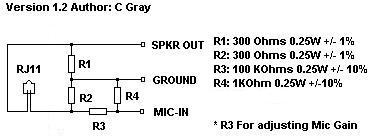
Version 1.1 - May Have Echo Problems
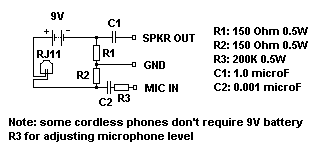
Version 1.0 - Has Echo Problem
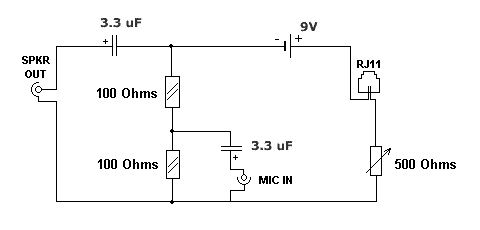
Version 1.0 - (USB) has Echo Problem
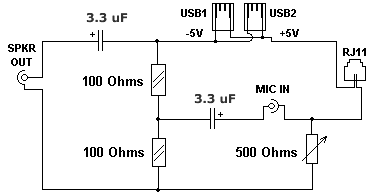
If you see this project useful - please doanate any ammount of money.Thanks
It's free and open project was created and shared to find cheap method of using VoIP with old or new wired or wireless phones. You can publish it anywhere if it may be useful to people.
Just imagine: You can walk with your wireless phone chatting with Skype friends for free (for unlimited traffic), you can make free call to your mom if she is connected to the Internet. You can make your telephone network with servises, voicemail, etc. and chat there using your old phone. Skype wireless phones are expensive, VoIP adapters cost ~$60, but you can make it for free if your have details.. from old TV, Radio or other electronics.
25 march 2007: Site redesign and patched version of Chat-cord Skype Windows XP only :-(
Schematics
Version 1.2 - Latest and Recommended
Version 1.1 - May Have Echo Problems
Version 1.0 - Has Echo Problem
Version 1.0 - (USB) has Echo Problem
Using Skype
You need:
Windows, Skype, http://vital.pri.ee/PSTN/Chat-Cord@DialerSK_v2[1].1.0.zip (2.1.0) crack (replace original .EXE file with patched)
- Connect your home-made adapter to your Mic input and Speaker out and to your wired/wireless phone
- Install and configure Chat-Cord@DialerSK. Now when it is calibrated you can dial and speak using your wired/wireless phone.
- Enjoy :)
Advantages:
- Very simple.
- Walk around the house with wireless phone and speaking for free with your friends.
Disadvantages:
- Use only Skype network, you cannot make your own telephone empire :)
- Always running PC consumes electricity
Using X-Lite
You need:
Windows, http://vital.pri.ee/PSTN/Chat-Cord@DialerXT_v1[1].1.0.zip (1.1.0) maybe trial period is expired, X-Lite (2.0.1103a)
- Connect your home-made adapter to your Mic input and Speaker out and to your wired/wireless phone
- Install and configure Chat-Cord@DialerXT. Now when it is calibrated you can dial and speak using your wired/wireless phone.
- Enjoy :)
Advantages:
- VoIP SIP calls, if your have own running Asterisk server in your telephone empire it can be useful, or use your VoIP operator.
- Walk around the house with wireless phone and speaking for free with your friends.
Disadvantages:
- Always running PC consumes electricity
Using Trixbox (Asterisk@Home) - own PBX (phonestation)
You need:
Windows, VMware, Trixbox, http://vital.pri.ee/PSTN/Chat-Cord@DialerXT_v1[1].1.0.zip (1.1.0), X-Lite ( 2.0.1103a)
- Make new virtual machine in VMware->Typical->Linux->Give a name for example A@H2-> Next, next, next...
- Double-click on CD-ROM in Properties of this Virtual Machine, choose Use ISO Image, choose your downloaded Asterisk@home ISO.
- Run virtual machine, clicking Play button.
- Asterisk@Home automatically installs. Default account is root, password is password
- When you log in, you will see your IP address or type ifconfig.
- You can access there using browser, for example http://192.168.0.30. AMP account is maint and password is password
- Make SIP account in sip.conf for your softphone X-Lite (http://your.server.ip -> Asterisk Management Portal (AMP) ->Maintenance -> Config Edit -> sip.conf and insert this:
[201] type=friend host=dynamic username=201 secret=201 dtmfmode=inband context=local-access callerid="Your Name" mailbox=201 nat=yes201 is your new number, secret = 201 is your password. You can add friend to your network using same things. OK, click Update, click /etc/asterisk at top to return to folder
- Make extension for your softphone X-Lite in extensions.conf
;<201> exten => 201,1,Ringing exten => 201,2,Dial(SIP/201,40) exten => 201,3,Voicemail(u${EXTEN}) exten => 201,4,Hangup exten => 201,102,Voicemail(b${EXTEN}) exten => 201,103,Hangup- Install and run your X-Lite, in properties put your username and password what you have entered below, SIP Proxy IP. Make sure that it works.
- Now Xlite can use your VoIP server for making calls to your friends
- Connect your home-made adapter to your Mic input and Speaker out and to your wired/wireless phone
- Install and configure Chat-Cord@DialerXT. Now when it is calibrated you can dial and speak using your wired/wireless phone.
- Enjoy it :)
Old PC computer as server in your basement and wired/wireless phone.
Software: Windows XP + VMware (running Asterisk@Home 2) + X-Lite softphone + this interface + wired/wireless phone.
Advantages:
- Most configurable system, dialplans, billing systems, text-to-speech, web-access, web-administration, operator panels and many many other things with Asterisk PBX.
- Walk around the house with wireless phone and speaking for free with your friends.
Disadvantages:
- Requires skills with Asterisk, Linux, VMware.
- Requires fast PC with many RAM for VMware emulating.
- Always running PC consumes electricity
Comments
I have solved the echo problem with your original interface circuit and
I have attached a scan of the revised interface.
The echo problem is solved by moving the ground point of the audio card
to the junction of the two resistors as shown in the attached schematic.
Just a couple of points:
1. For telephones that require loop current, the 9v battery of this
interface will supply about 18ma loop current .
Loop current = 9v / (300ohm + DC Resistance of telephone). typical
telephone DC resistance is around 200 ohms.
Some cordless phones will work without the 9v battery.
2. I found that with my Ensoniq ES1370 PCI audio card, the Mic audio
level had to be reduced.
This was reduced by R3 and I found that 200K ohm resistor did the
trick.
Others may have to experiment with R3 in the 100K to 690K range.
Now all that is needed is a add-on circuit for ringing.---------------------------------------
Hi Vitali, Re: version 1.2, is not better than version 1.1, actually worse. To stop "choking", simply remove R3 (200Kohm) from version 1.1. Important to leave capacitors in place to protect sound card from DC voltages. To stop microphone volume creeping up to maximum (due to Skype automatically increasing the microphone setting), need to do the following: Open Skype and go to: Tools/Options/SoundDevices. Untick box: "Let Skype adjust my sound device settings" (may have to repeat this occasionally as sometimes it defaults back to ticked). Then can turn down microphone level and it will stay down. Also, if sound card always switches on "microphone boost" by default (like mine does), then may be better to feed audio from VOIP adapter into sound card LINE IN, rather than Microphone input (set sound card recording source to LINE IN, instead of Microphone). This will fix those problems mentioned by C Gray. One other thing, if someone (maybe Mr Gray?) has a version of Chat-Cord@DialerSK that is not expired after 1 July 2006, could they please make it available, as other people's seems to have expired. Keep up the great work, Vitali. This is a major contribution to VOIP. Regards, Greg.
original comment:I have been experimenting some more and have been trying to solve a
couple of problems.1. The previous version of the adapter would "choke" on speed call,
i.e. Chat-Cord would miss digits.
2. With my audio card, the microphone recording level would "creep" up
to maximum during the call.
Because the mic record level would creep up to max, far-end echo would
result. I could not find any software control to limit this.The latest version 1.2 has solved these problems.
I use a cordless phone that does not need a battery.Version 1.2 schematic is attached - only 4 resistors - very simple; yet
effective !!
You will notice in the attached schematic, the termination (R1+R2)across
the cordless phone is now 600ohms, to better match the telephone's AC
impedance. (I used four 150 ohm resistors, 1% tolerance; 1/4 w )
Because of the short duration of speed-call dtmf digits, the rise time
must be fast, hence the capacitors were removed.
The microphone level was adjusted by the attenuator of R3 and R4, to be
at near max, such that agc action of the software
is restricted. Depending on the audio card being used, the amount of
attenuation may have to be varied to get the best results.
This is adjusted by the value of R3. (Could use a 500k pot for R3, but I
just experimented using fixed resistors and for my ES1370 Ensoniq card,
the value of R3 was 100K.)
The volume threshold of Chat-Cord@DialerSK was 15 using Manual Tuning,
under Chat-Cord settings for reliable speed-call dialing.Happy ... voip..ing...
---------------------------------------
Greg has pointed out that variations in audio devices can make a big difference in the voip adapter design. Let me try to explain and perhaps we as a group of Voip users can make further improvements. Audio devices are manufactured by many vendors, and the design characteristics are quite varied.
I based the design of the Voip adapter on my Ensoniq ES1370. I found that the attenuation of the Mic-In was required to significantly reduce echo heard by the far-end caller of a Skype to PSTN call.
In v1.1, the attenuation is via C2 + R3 and the Mic-In impedance. In v1.2, I removed the cap to get better rise time of dtmf short duration speed call digits and the attenuation is now via R3 and R4 paralleling the Mic-In impedance.
I recognized that the attenuation of the Mic-In, might have to be determined experimentally for the particular telephone and audio device being used, so I indicated that the mic level should be adjusted by varying the value of R3. Greg's audio device Mic-In has a 10db boost, which is the default, so he used Line-In instead of Mic-in and removed R3(200k)
Because the Line-In input is used, the attenuation that I designed into the voip adapter reduces the mic level too much and hence Greg had to remove R3. My Ensoniq ES1370 audio card does not have that 10db boost, so I use the Mic-In input with the attenuator.
About Greg's comment on the need for capacitors: Since my cordless phone does not need a battery to supply loop current, there is no DC voltage present and hence the two capacitors of v1.1 are not needed.
*So there needs to be a further explanation on making the Voip Adapter*
1. If you use the audio device's Mic-Input, then use: (a) v1.1 if you need to supply loop current via a battery (b) v1.2 if you use a cordless phone that does not require a battery
2. If you use the audio device's Line-In, then use (a) v1.1 with R3 removed
* To make further improvements, we need to collect user info *. Would you be willing to post this on your web site and then post responses?
1. Audio Card - Manufacturer and Model number 2. Input used - Mic-In or Line-In 3. Voip adapter version - 1.1 or 1.2 and value of R3 used (0 if removed) 4. Any further mods made---------------------------------------
I have been using my home-built Chat-cords for some time now. Working great! So I was unhappy that Chat-Cord DialerSk software expired. But happily I just discovered I don't need DialerSK software, because I can buy a USB RJ11 Skype adapter with equivalent software for AU$40-50 including postage, which is cheaper than a Chat-cord. Using an Ebay search for "USB Skype RJ11 adapter", I found several different but equivalent units, into which you plug phone, eg cordless, then plug adapter into USB (not to sound card at all). They allow dialling Skype using the cordless phone buttons, but best of all, they ring the cordless phone on incoming calls, which is what so many people are saying they want to do (me too!). Also, with these adapters, apparently you can switch from VOIP to PSTN just by pressing * on the phone. Here are two for example: This One and This I don't know if I will buy one though, because it would make it a bit harder to switch from headset to cordless phone, which I do often, via the sound card control panel. I like to use cordless phone when I need to move around, then go back to headset, which gives better audio quality. Anyway, probably some people on GrynX and on your website will want to know about these adapters. Regards, Greg.
Pictures, Video