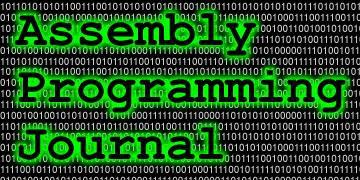
::::::. ::/ \:::. :/___\::::. /| \:::::. :| _/\::::::. :| _|\ \:::::::. :::\_____\::::::::. ::::::::::::::::::::. ::::::::::::::::::::::.
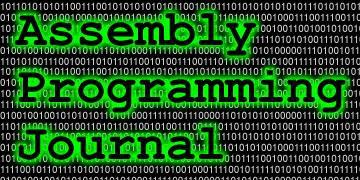
| ::::::. ::/ \:::. :/___\::::. /| \:::::. :| _/\::::::. :| _|\ \:::::::. :::\_____\::::::::. ::::::::::::::::::::. ::::::::::::::::::::::. |
To this end I am including the set of instructions here as a supplement to the APJ issues; it covers the basics of setting up file associations, Send To... menu items, and New... menu items in the Explorer GUI.
Note: Any code samples headed by "REGEDIT 4", for example
REGEDIT4
[HKEY_CLASSES_ROOT\.asm\ShellNew]
"NullFile"=""
Making Notepad a "Send To..." option
This is useful for quickly viewing files of any type in Notepad, simply by right-clicking on the file and choosing "Notepad" from the "Send To..." submenu. Additional programs [hex editors, disassemblers, compilers, debuggers] can be added in the same manner.
C:\Windows\SendTo directory
C:\Windows\SendTo will create cascaded "Send To..." submenus.
Associating .asm files with Notepad
This can be done through Explorer.exe, but you will learn more if you modify the registry directly. This will also serve as an introduction for later registry modification.
REGEDIT4
[HKEY_CLASSES_ROOT\.asm]
"Content Type"="text/plain"
@="txtfile"
[HKEY_CLASSES_ROOT\.asm\ShellNew]
"NullFile"=""
Creating a "DOS Prompt Here" Menu Item
While writing or testing console-mode programs it is very useful to be able to right-click on a directory icon in Explorer and select "DOS Prompt Here" from the context menu, thus opening a DOS box with the selected directory as the current directory. This feature was originally part of the Win95 Power Toys kit; for some reason it has never made it into the standard OS options.
REGEDIT4
[HKEY_CLASSES_ROOT\Folder\shell\DOS Prompt Here\command]
@="c:\windows\command.com -K cd %1"
Creating a "New ASM File" MenuItem
This is very handy for creating .ASM file templates that you can open by right-clicking in a directory and selecting "ASM File" from the "New..." submenu.
First, put an asm template called asm.asm in the c:\windows\ShellNew directory.
This is where all templates for the "New..." menu are stored.
REGEDIT4
[HKEY_CLASSES_ROOT\asmfile]
@="Assembly Program"
[HKEY_CLASSES_ROOT\asmfile\DefaultIcon]
@="C:\WINDOWS\SYSTEM\shell32.dll,-152"
[HKEY_CLASSES_ROOT\asmfile\shell]
[HKEY_CLASSES_ROOT\asmfile\shell\open]
[HKEY_CLASSES_ROOT\asmfile\shell\open\command]
@="C:\WINDOWS\NOTEPAD.EXE %1"
[HKEY_CLASSES_ROOT\asmfile\shell\print]
[HKEY_CLASSES_ROOT\asmfile\shell\print\command]
@="C:\WINDOWS\NOTEPAD.EXE /p %1"
REGEDIT4
[HKEY_CLASSES_ROOT\.asm]
"Content Type"="text/plain"
@="asmfile"
[HKEY_CLASSES_ROOT\.asm\ShellNew]
"NullFile"="asm.asm"